Website

For the impatient
- The website is located in a folder with the domain name into your home directory
- Use the normal login and password (same as for the emails)
- The directory can be accessed via SFTP or SCP or webdav (no FTP)
Method 1: use SFTP or SCP
A file transfer program is used to transfer the website from your computer to the server. The website is immediately accessible once the files are copied into your website directory.Any file tranfer program supporting SCP or SFTP will do. Some examples of such programs are listed in the download section. Notice also that most website editors provide a built-in function to tranfer the files.
Here an example using WinSCP:
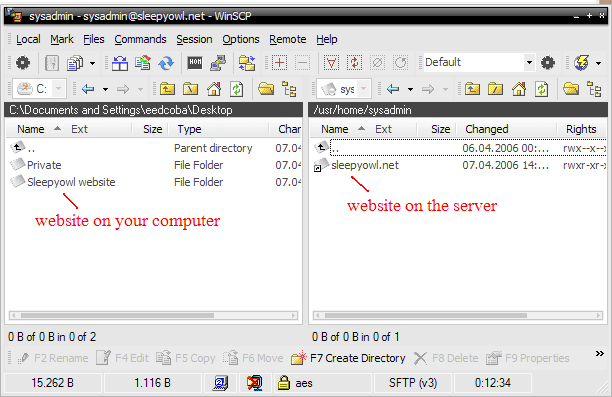
Method 2: use webdav
The webdav (webfolder) address for a website is:https://www.sleepyowl.net/<your domain name>/
For example for the sleepyowl website, the webdav address would be:
https://www.sleepyowl.net/sleepyowl.net/
The domain name is without the www prefix.
The webdav method should be preferred and is very simple to setup and use. See the support section for webdav for the instructions.
